High-performance image generation using Stable Diffusion in KerasCV
- Original Link : https://keras.io/guides/keras_cv/generate_images_with_stable_diffusion/
- Last Checked at : 2024-11-19
Author: fchollet, lukewood, divamgupta
Date created: 2022/09/25
Last modified: 2022/09/25
Description: Generate new images using KerasCV’s Stable Diffusion model.
Overview
In this guide, we will show how to generate novel images based on a text prompt using the KerasCV implementation of stability.ai’s text-to-image model, Stable Diffusion.
Stable Diffusion is a powerful, open-source text-to-image generation model. While there exist multiple open-source implementations that allow you to easily create images from textual prompts, KerasCV’s offers a few distinct advantages. These include XLA compilation and mixed precision support, which together achieve state-of-the-art generation speed.
In this guide, we will explore KerasCV’s Stable Diffusion implementation, show how to use these powerful performance boosts, and explore the performance benefits that they offer.
Note: To run this guide on the torch backend, please set jit_compile=False everywhere. XLA compilation for Stable Diffusion does not currently work with torch.
To get started, let’s install a few dependencies and sort out some imports:
!pip install -q --upgrade keras-cv
!pip install -q --upgrade keras # Upgrade to Keras 3.import time
import keras_cv
import keras
import matplotlib.pyplot as pltIntroduction
Unlike most tutorials, where we first explain a topic then show how to implement it, with text-to-image generation it is easier to show instead of tell.
Check out the power of keras_cv.models.StableDiffusion().
First, we construct a model:
model = keras_cv.models.StableDiffusion(
img_width=512, img_height=512, jit_compile=False
)Result
By using this model checkpoint, you acknowledge that its usage is subject to the terms of the CreativeML Open RAIL-M license at https://raw.githubusercontent.com/CompVis/stable-diffusion/main/LICENSENext, we give it a prompt:
images = model.text_to_image("photograph of an astronaut riding a horse", batch_size=3)
def plot_images(images):
plt.figure(figsize=(20, 20))
for i in range(len(images)):
ax = plt.subplot(1, len(images), i + 1)
plt.imshow(images[i])
plt.axis("off")
plot_images(images)Result
50/50 ━━━━━━━━━━━━━━━━━━━━ 63s 211ms/step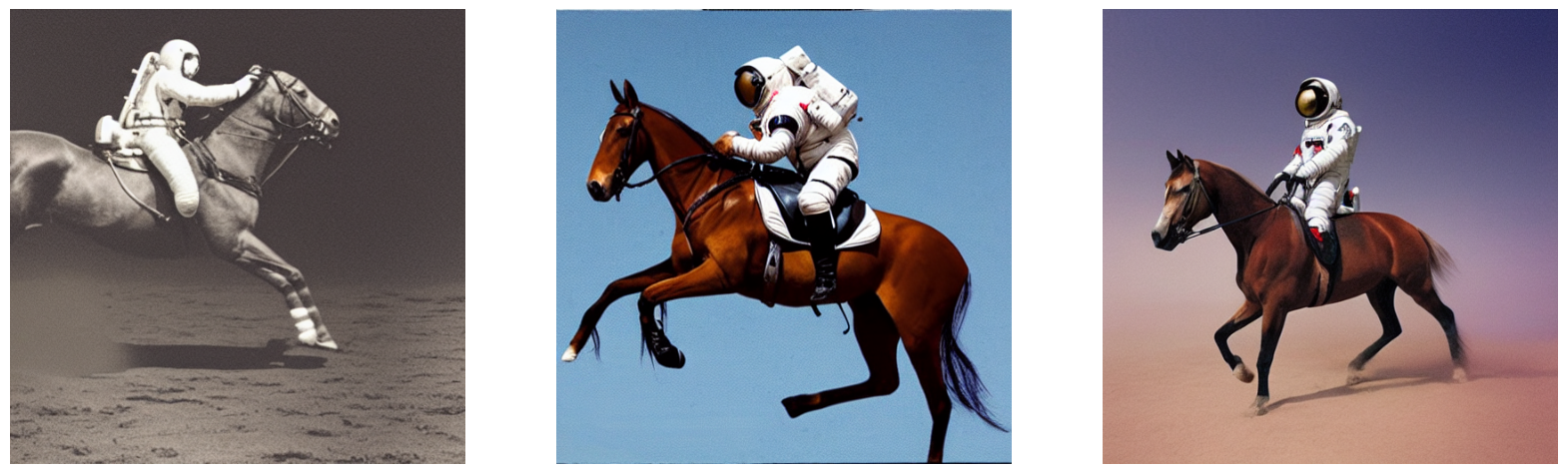
Pretty incredible!
But that’s not all this model can do. Let’s try a more complex prompt:
images = model.text_to_image(
"cute magical flying dog, fantasy art, "
"golden color, high quality, highly detailed, elegant, sharp focus, "
"concept art, character concepts, digital painting, mystery, adventure",
batch_size=3,
)
plot_images(images)Result
50/50 ━━━━━━━━━━━━━━━━━━━━ 10s 209ms/step
The possibilities are literally endless (or at least extend to the boundaries of Stable Diffusion’s latent manifold).
Wait, how does this even work?
Unlike what you might expect at this point, Stable Diffusion doesn’t actually run on magic. It’s a kind of “latent diffusion model”. Let’s dig into what that means.
You may be familiar with the idea of super-resolution: it’s possible to train a deep learning model to denoise an input image – and thereby turn it into a higher-resolution version. The deep learning model doesn’t do this by magically recovering the information that’s missing from the noisy, low-resolution input – rather, the model uses its training data distribution to hallucinate the visual details that would be most likely given the input. To learn more about super-resolution, you can check out the following Keras.io tutorials:
- Image Super-Resolution using an Efficient Sub-Pixel CNN
- Enhanced Deep Residual Networks for single-image super-resolution

When you push this idea to the limit, you may start asking – what if we just run such a model on pure noise? The model would then “denoise the noise” and start hallucinating a brand new image. By repeating the process multiple times, you can get turn a small patch of noise into an increasingly clear and high-resolution artificial picture.
This is the key idea of latent diffusion, proposed in High-Resolution Image Synthesis with Latent Diffusion Models in 2020. To understand diffusion in depth, you can check the Keras.io tutorial Denoising Diffusion Implicit Models.

Now, to go from latent diffusion to a text-to-image system, you still need to add one key feature: the ability to control the generated visual contents via prompt keywords. This is done via “conditioning”, a classic deep learning technique which consists of concatenating to the noise patch a vector that represents a bit of text, then training the model on a dataset of {image: caption} pairs.
This gives rise to the Stable Diffusion architecture. Stable Diffusion consists of three parts:
- A text encoder, which turns your prompt into a latent vector.
- A diffusion model, which repeatedly “denoises” a 64x64 latent image patch.
- A decoder, which turns the final 64x64 latent patch into a higher-resolution 512x512 image.
First, your text prompt gets projected into a latent vector space by the text encoder, which is simply a pretrained, frozen language model. Then that prompt vector is concatenated to a randomly generated noise patch, which is repeatedly “denoised” by the diffusion model over a series of “steps” (the more steps you run the clearer and nicer your image will be – the default value is 50 steps).
Finally, the 64x64 latent image is sent through the decoder to properly render it in high resolution.
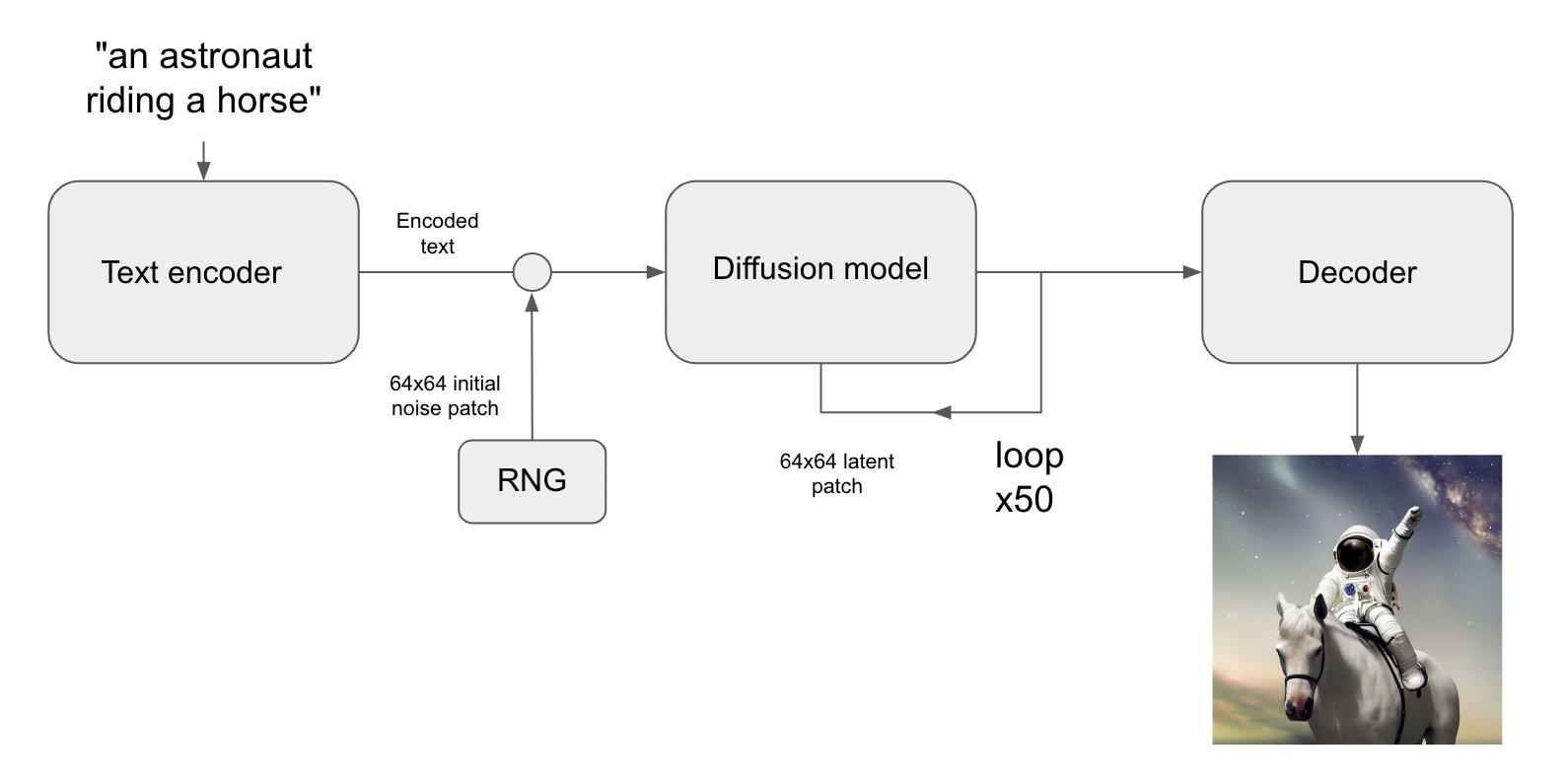
All-in-all, it’s a pretty simple system – the Keras implementation fits in four files that represent less than 500 lines of code in total:
- text_encoder.py: 87 LOC
- diffusion_model.py: 181 LOC
- decoder.py: 86 LOC
- stable_diffusion.py: 106 LOC
But this relatively simple system starts looking like magic once you train on billions of pictures and their captions. As Feynman said about the universe: “It’s not complicated, it’s just a lot of it!”
Perks of KerasCV
With several implementations of Stable Diffusion publicly available why should you use keras_cv.models.StableDiffusion?
Aside from the easy-to-use API, KerasCV’s Stable Diffusion model comes with some powerful advantages, including:
- Graph mode execution
- XLA compilation through
jit_compile=True - Support for mixed precision computation
When these are combined, the KerasCV Stable Diffusion model runs orders of magnitude faster than naive implementations. This section shows how to enable all of these features, and the resulting performance gain yielded from using them.
For the purposes of comparison, we ran benchmarks comparing the runtime of the HuggingFace diffusers implementation of Stable Diffusion against the KerasCV implementation. Both implementations were tasked to generate 3 images with a step count of 50 for each image. In this benchmark, we used a Tesla T4 GPU.
All of our benchmarks are open source on GitHub, and may be re-run on Colab to reproduce the results. The results from the benchmark are displayed in the table below:
| GPU | Model | Runtime |
|---|---|---|
| Tesla T4 | KerasCV (Warm Start) | 28.97s |
| Tesla T4 | diffusers (Warm Start) | 41.33s |
| Tesla V100 | KerasCV (Warm Start) | 12.45 |
| Tesla V100 | diffusers (Warm Start) | 12.72 |
30% improvement in execution time on the Tesla T4!. While the improvement is much lower on the V100, we generally expect the results of the benchmark to consistently favor the KerasCV across all NVIDIA GPUs.
For the sake of completeness, both cold-start and warm-start generation times are reported. Cold-start execution time includes the one-time cost of model creation and compilation, and is therefore negligible in a production environment (where you would reuse the same model instance many times). Regardless, here are the cold-start numbers:
| GPU | Model | Runtime |
|---|---|---|
| Tesla T4 | KerasCV (Cold Start) | 83.47s |
| Tesla T4 | diffusers (Cold Start) | 46.27s |
| Tesla V100 | KerasCV (Cold Start) | 76.43 |
| Tesla V100 | diffusers (Cold Start) | 13.90 |
While the runtime results from running this guide may vary, in our testing the KerasCV implementation of Stable Diffusion is significantly faster than its PyTorch counterpart. This may be largely attributed to XLA compilation.
Note: The performance benefits of each optimization can vary significantly between hardware setups.
To get started, let’s first benchmark our unoptimized model:
benchmark_result = []
start = time.time()
images = model.text_to_image(
"A cute otter in a rainbow whirlpool holding shells, watercolor",
batch_size=3,
)
end = time.time()
benchmark_result.append(["Standard", end - start])
plot_images(images)
print(f"Standard model: {(end - start):.2f} seconds")
keras.backend.clear_session() # Clear session to preserve memory.Result
50/50 ━━━━━━━━━━━━━━━━━━━━ 10s 209ms/step
Standard model: 10.57 seconds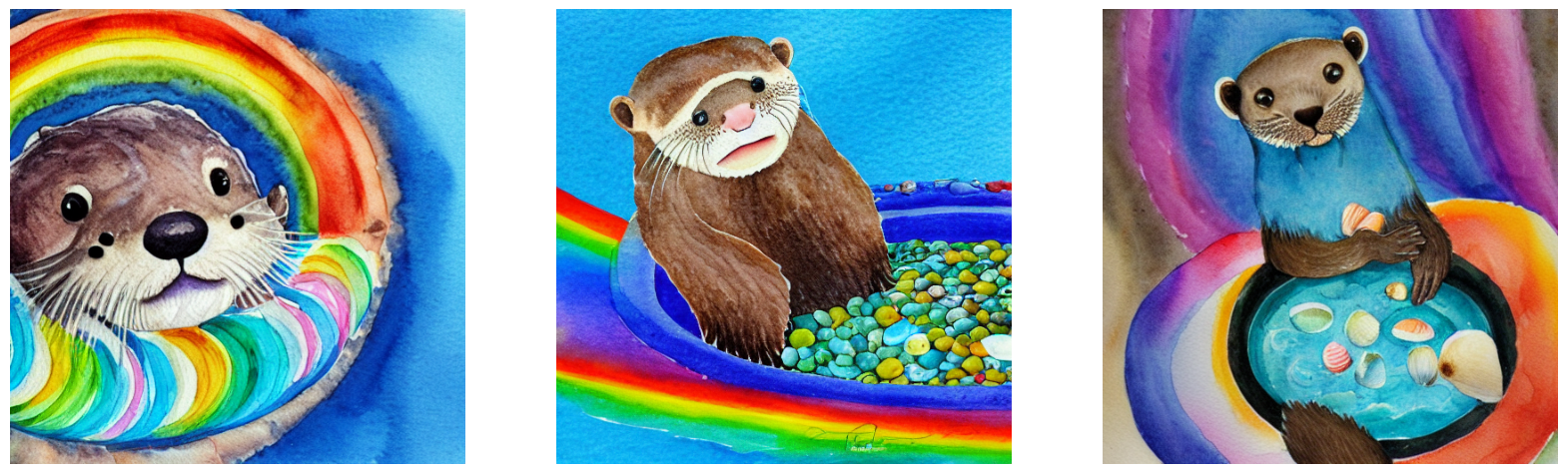
Mixed precision
“Mixed precision” consists of performing computation using float16 precision, while storing weights in the float32 format. This is done to take advantage of the fact that float16 operations are backed by significantly faster kernels than their float32 counterparts on modern NVIDIA GPUs.
Enabling mixed precision computation in Keras (and therefore for keras_cv.models.StableDiffusion is as simple as calling:
keras.mixed_precision.set_global_policy("mixed_float16")That’s all. Out of the box - it just works.
model = keras_cv.models.StableDiffusion(jit_compile=False)
print("Compute dtype:", model.diffusion_model.compute_dtype)
print(
"Variable dtype:",
model.diffusion_model.variable_dtype,
)Result
By using this model checkpoint, you acknowledge that its usage is subject to the terms of the CreativeML Open RAIL-M license at https://raw.githubusercontent.com/CompVis/stable-diffusion/main/LICENSE
Compute dtype: float16
Variable dtype: float32As you can see, the model constructed above now uses mixed precision computation; leveraging the speed of float16 operations for computation, while storing variables in float32 precision.
# Warm up model to run graph tracing before benchmarking.
model.text_to_image("warming up the model", batch_size=3)
start = time.time()
images = model.text_to_image(
"a cute magical flying dog, fantasy art, "
"golden color, high quality, highly detailed, elegant, sharp focus, "
"concept art, character concepts, digital painting, mystery, adventure",
batch_size=3,
)
end = time.time()
benchmark_result.append(["Mixed Precision", end - start])
plot_images(images)
print(f"Mixed precision model: {(end - start):.2f} seconds")
keras.backend.clear_session()Result
50/50 ━━━━━━━━━━━━━━━━━━━━ 42s 132ms/step
50/50 ━━━━━━━━━━━━━━━━━━━━ 6s 129ms/step
Mixed precision model: 6.65 seconds
XLA Compilation
TensorFlow and JAX come with the XLA: Accelerated Linear Algebra compiler built-in. keras_cv.models.StableDiffusion supports a jit_compile argument out of the box. Setting this argument to True enables XLA compilation, resulting in a significant speed-up.
Let’s use this below:
# Set back to the default for benchmarking purposes.
keras.mixed_precision.set_global_policy("float32")
model = keras_cv.models.StableDiffusion(jit_compile=True)
# Before we benchmark the model, we run inference once to make sure the TensorFlow
# graph has already been traced.
images = model.text_to_image("An avocado armchair", batch_size=3)
plot_images(images)Result
By using this model checkpoint, you acknowledge that its usage is subject to the terms of the CreativeML Open RAIL-M license at https://raw.githubusercontent.com/CompVis/stable-diffusion/main/LICENSE
50/50 ━━━━━━━━━━━━━━━━━━━━ 48s 209ms/step
Let’s benchmark our XLA model:
start = time.time()
images = model.text_to_image(
"A cute otter in a rainbow whirlpool holding shells, watercolor",
batch_size=3,
)
end = time.time()
benchmark_result.append(["XLA", end - start])
plot_images(images)
print(f"With XLA: {(end - start):.2f} seconds")
keras.backend.clear_session()Result
50/50 ━━━━━━━━━━━━━━━━━━━━ 11s 210ms/step
With XLA: 10.63 seconds
On an A100 GPU, we get about a 2x speedup. Fantastic!
Putting it all together
So, how do you assemble the world’s most performant stable diffusion inference pipeline (as of September 2022).
With these two lines of code:
keras.mixed_precision.set_global_policy("mixed_float16")
model = keras_cv.models.StableDiffusion(jit_compile=True)Result
By using this model checkpoint, you acknowledge that its usage is subject to the terms of the CreativeML Open RAIL-M license at https://raw.githubusercontent.com/CompVis/stable-diffusion/main/LICENSEAnd to use it…
# Let's make sure to warm up the model
images = model.text_to_image(
"Teddy bears conducting machine learning research",
batch_size=3,
)
plot_images(images)Result
50/50 ━━━━━━━━━━━━━━━━━━━━ 48s 131ms/step
Exactly how fast is it? Let’s find out!
start = time.time()
images = model.text_to_image(
"A mysterious dark stranger visits the great pyramids of egypt, "
"high quality, highly detailed, elegant, sharp focus, "
"concept art, character concepts, digital painting",
batch_size=3,
)
end = time.time()
benchmark_result.append(["XLA + Mixed Precision", end - start])
plot_images(images)
print(f"XLA + mixed precision: {(end - start):.2f} seconds")Result
50/50 ━━━━━━━━━━━━━━━━━━━━ 6s 130ms/step
XLA + mixed precision: 6.66 seconds
Let’s check out the results:
print("{:<22} {:<22}".format("Model", "Runtime"))
for result in benchmark_result:
name, runtime = result
print("{:<22} {:<22}".format(name, runtime))Result
Model Runtime
Standard 10.572920799255371
Mixed Precision 6.651048421859741
XLA 10.632121562957764
XLA + Mixed Precision 6.659237861633301It only took our fully-optimized model four seconds to generate three novel images from a text prompt on an A100 GPU.
Conclusions
KerasCV offers a state-of-the-art implementation of Stable Diffusion – and through the use of XLA and mixed precision, it delivers the fastest Stable Diffusion pipeline available as of September 2022.
Normally, at the end of a keras.io tutorial we leave you with some future directions to continue in to learn. This time, we leave you with one idea:
Go run your own prompts through the model! It is an absolute blast!
If you have your own NVIDIA GPU, or a M1 MacBookPro, you can also run the model locally on your machine. (Note that when running on a M1 MacBookPro, you should not enable mixed precision, as it is not yet well supported by Apple’s Metal runtime.)